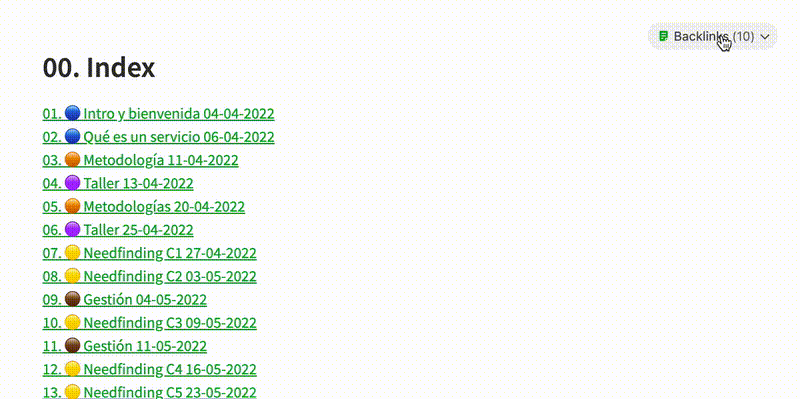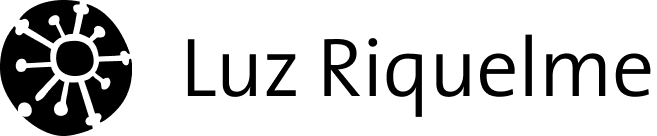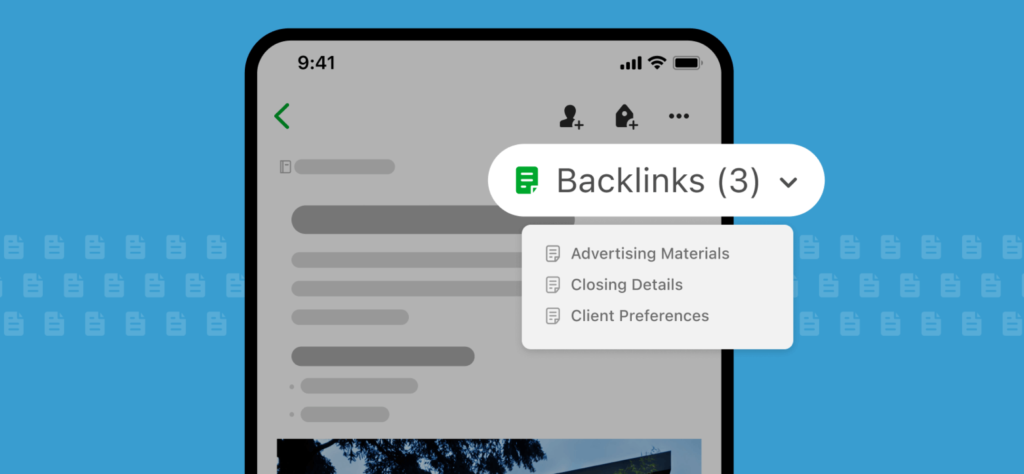
Overview
The problem
Over time, the notes you create build a web of interconnected knowledge. And while this web is filled with helpful things, it’s not always easy to see the connective threads. Evernote has always allowed you to link one note to another, but traveling in the opposite direction posed a challenge:
How can you see which notes are pointing toward the one you’re in?
My role
As a product designer lead, I guided the research, design and implementation of this new feature in the Evernote app.
Breakdown
About the feature
Backlinks was one of your most-requested Evernote features. This feature was released for Evernote Personal, Professional, and Teams customers,
Backlinks make it easier to follow those threads—in either direction. Now you can instantly see and navigate to any note that links to the one you’re currently viewing, so you can work across notes with ease.
No more jumping through hoops searching for related info you’ve captured. Find what you’re looking for without ever leaving your note.
Manage all the details
Backlinks make it easy to connect ideas. For example, say your role is to compile a monthly newsletter. As part of your research process, you might have various notes for stories that could run in it. You sit down to write the newsletter and search for a specific topic like “productivity systems” and find one of those notes.
Opening the note, you see a list of Backlinks in the upper right corner, showing you all the places that note is referenced, like your ‘Newsletter Ideas’ note and ‘June 2022 Newsletter.’ Aha! You already used this topic in June, so maybe you should pick a different topic this month. Seeing backlinks at a glance increases your knowledge and speeds up your work, so you can keep the newsletter ball rolling. Fewer clicks… less friction… more flow.
Use case
See the big picture
Say you’re renovating your entire house and you have a set of overview notes for the whole project along with individual notes for each room: Kitchen, Bathroom, and Bedroom.
Now you’re in one of those notes—let’s call it ‘Kitchen renovation.’ At the top, you can see a list of all the other notes that link to ‘Kitchen renovation,’ like ‘Home Renovation,’ ‘Renovation Budget,’ and ‘2023 Goals.’ From that list, it’s easy to see the context of your entire home renovation project and access any of these notes or the overview with a single click. Easily see the progression and spend for each section of your home reno.
Navigate your notes
These are just a couple of ways you can give your notes more context with backlinks. Navigate your web of information faster and tap into your team’s shared knowledge. Make more connections and keep them in view, so you can make better use of all your notes.
Be sure you’re on the latest version of Evernote to get access to backlinks. Give it a try and let us know what you think in the Evernote Forum.
Original post: https://evernote.com/blog/introducing-backlinks/
The process
1. Competitive analysis
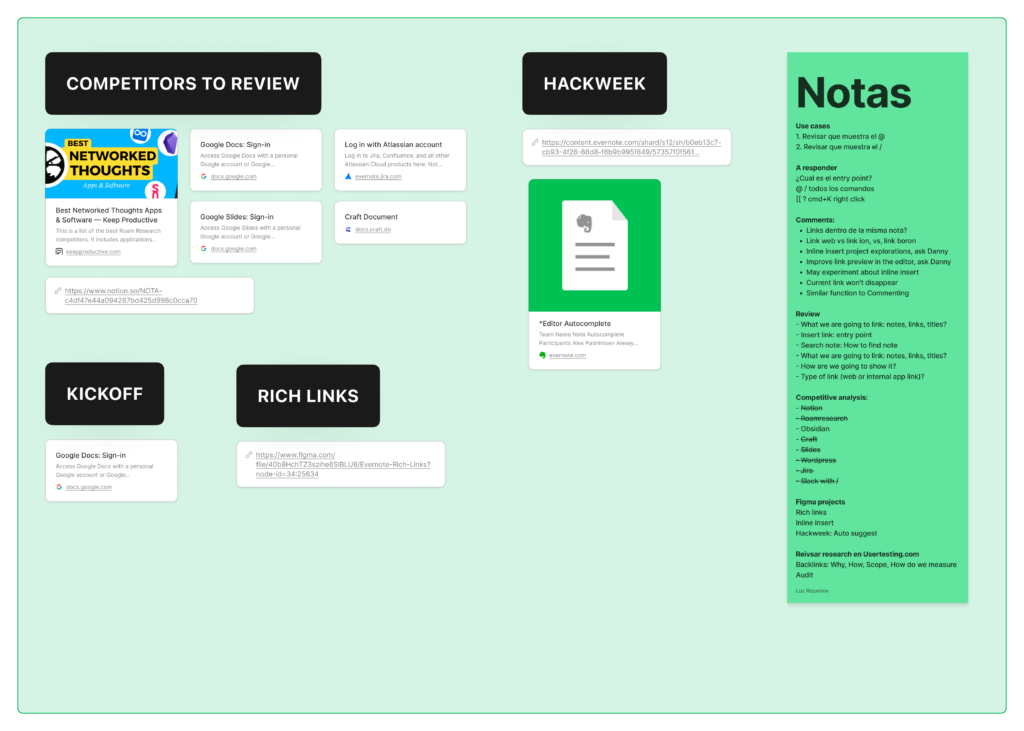
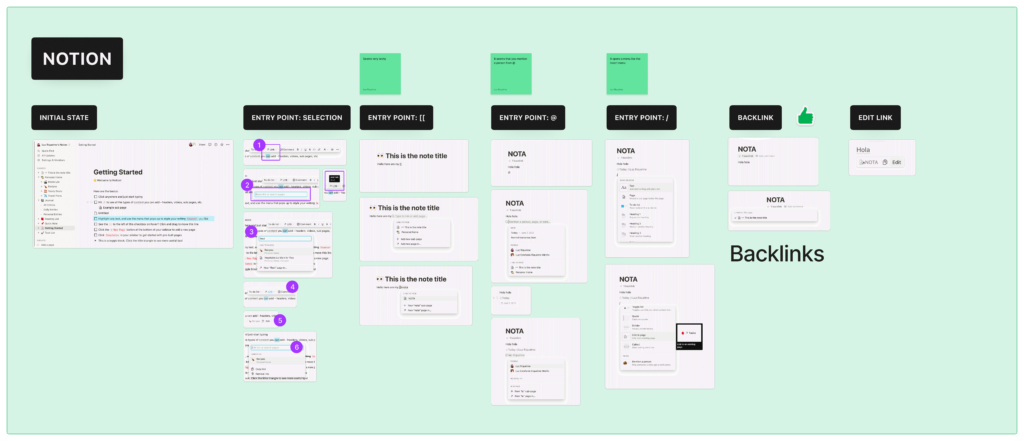
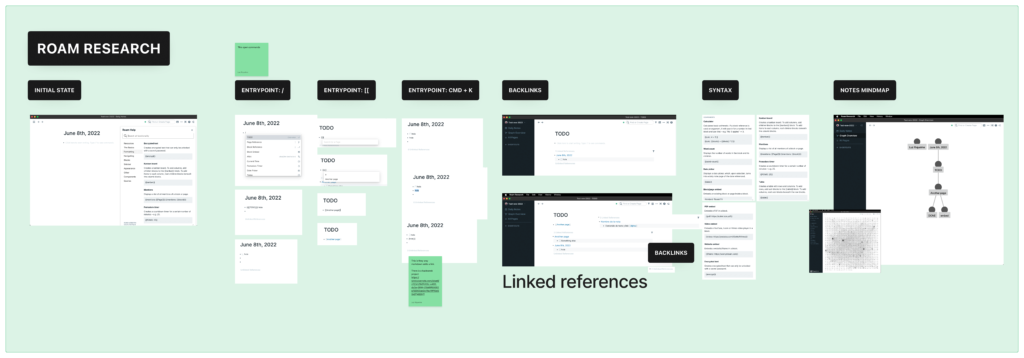
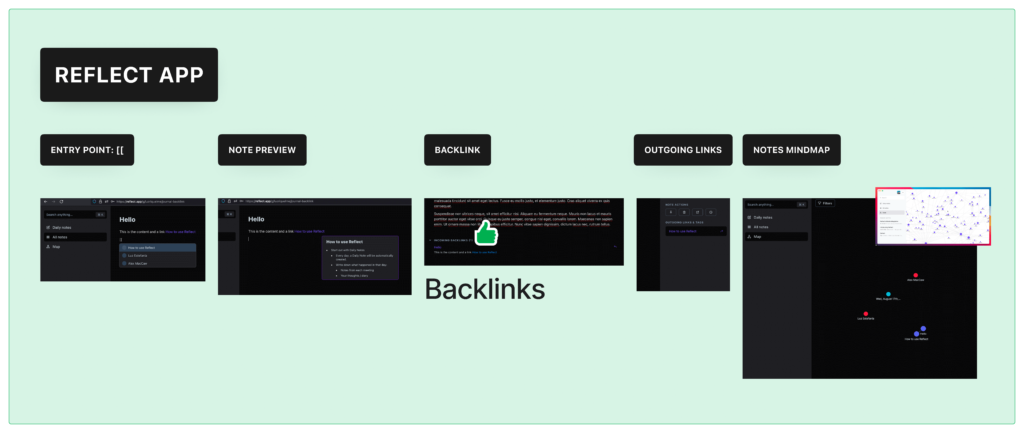
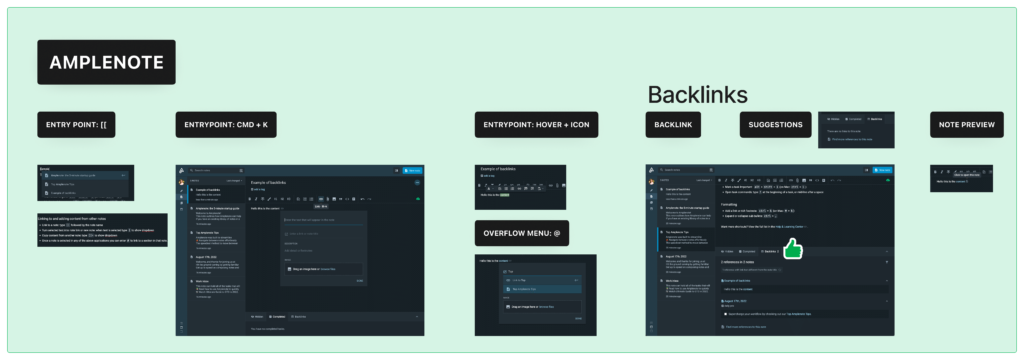
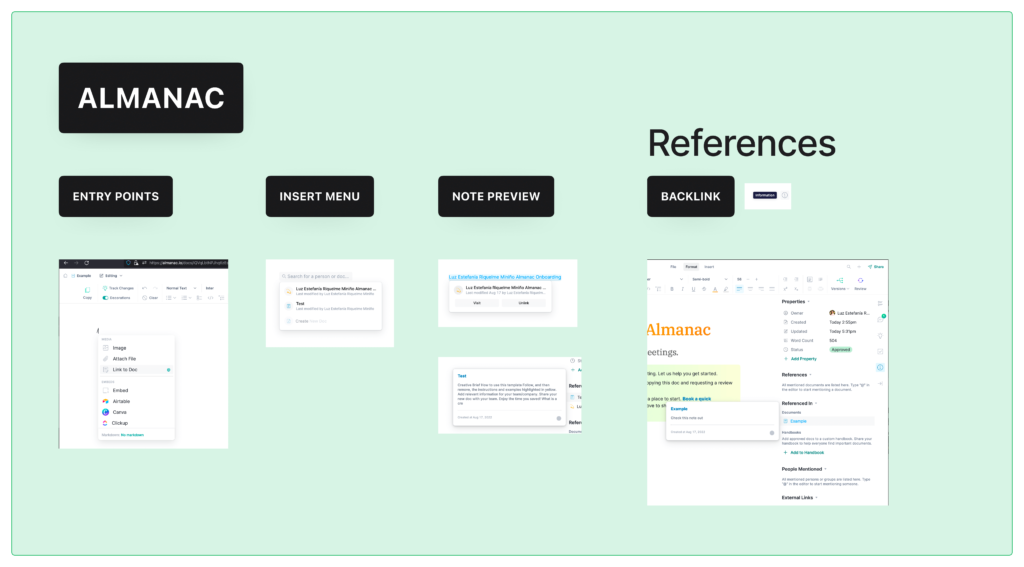
The process
2. Design explorations
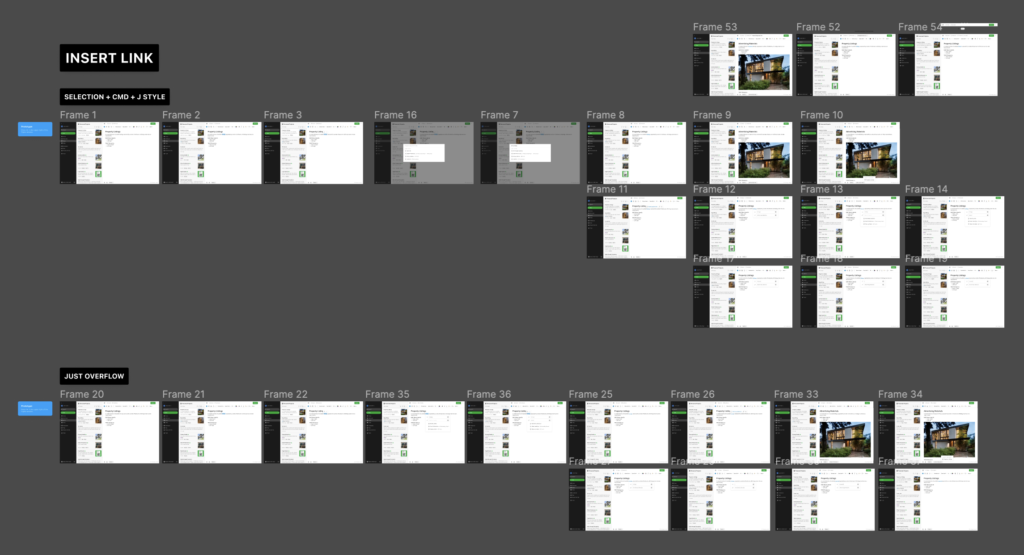
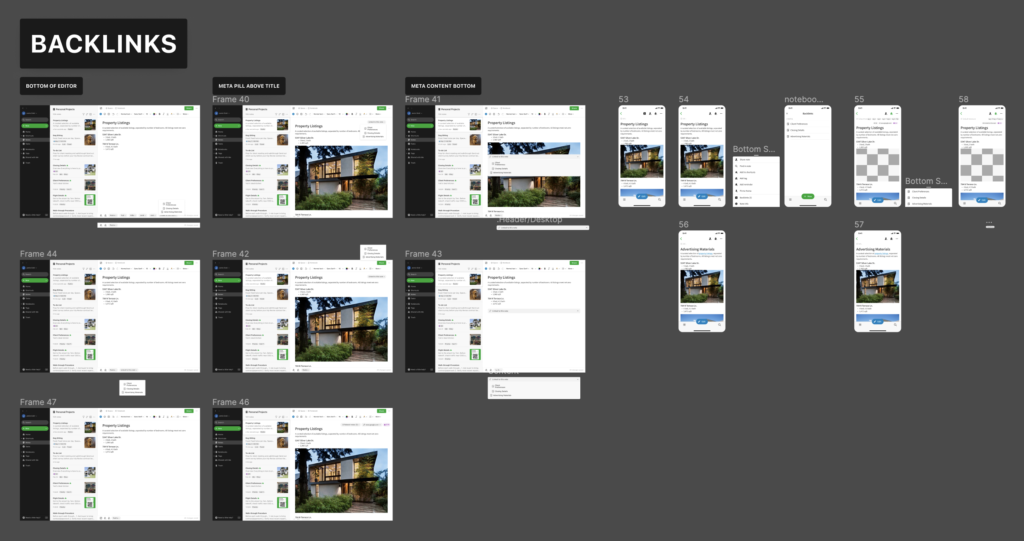
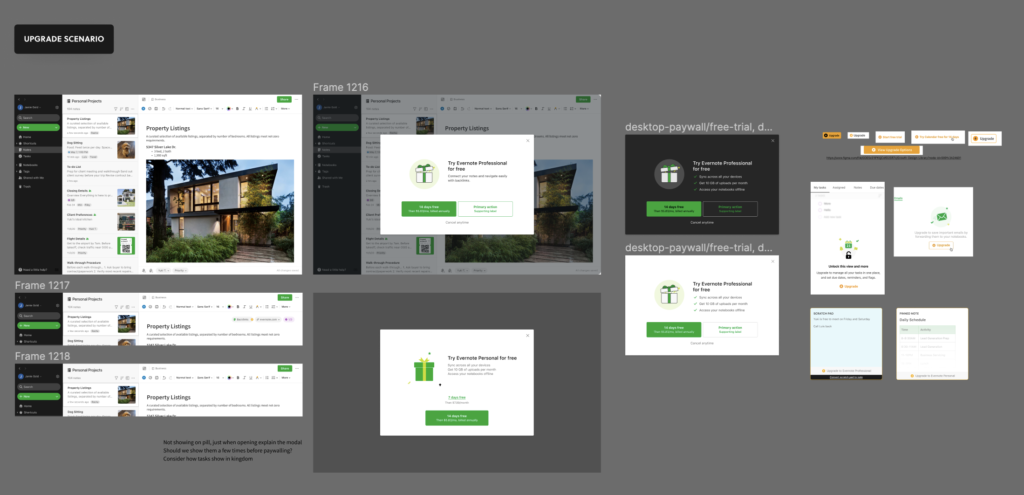
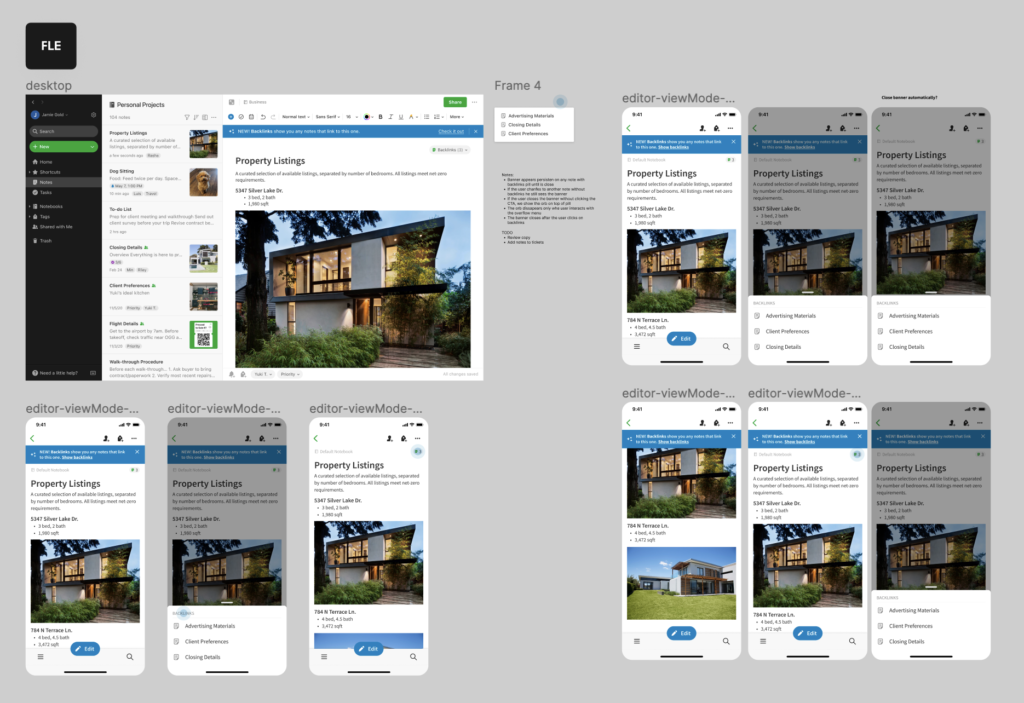
The process
3. Design SPECS
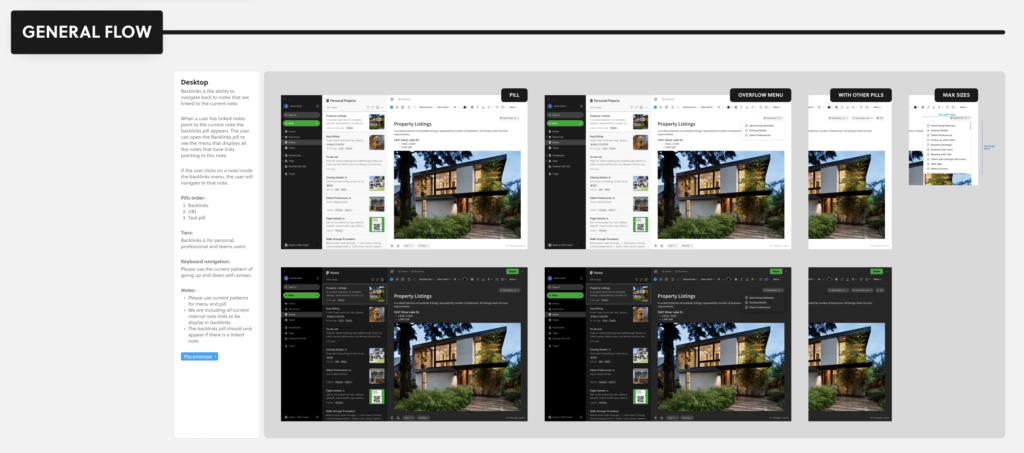
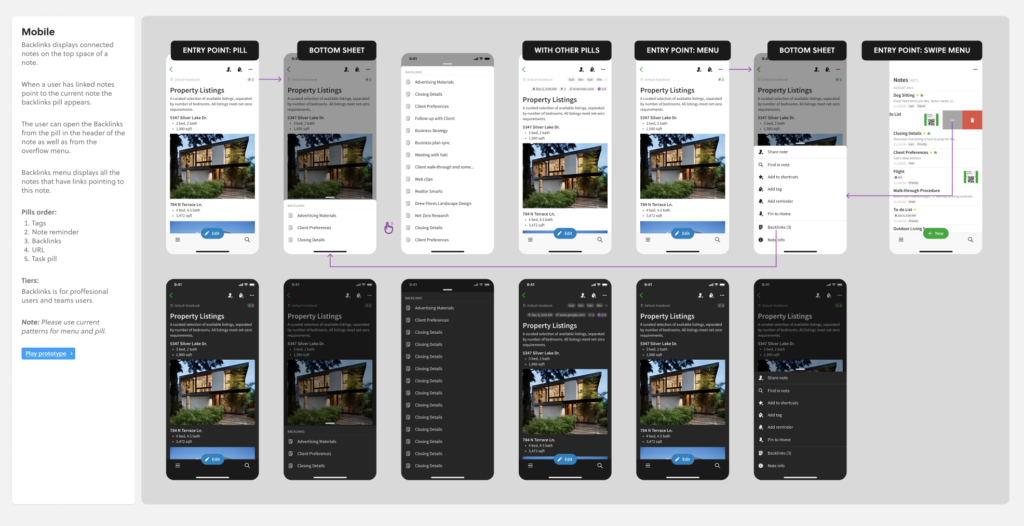
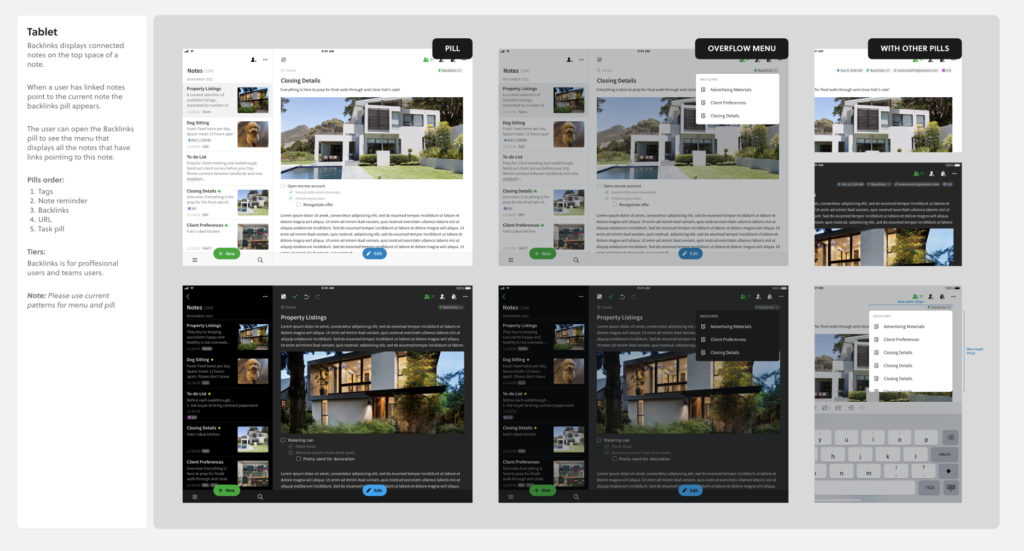
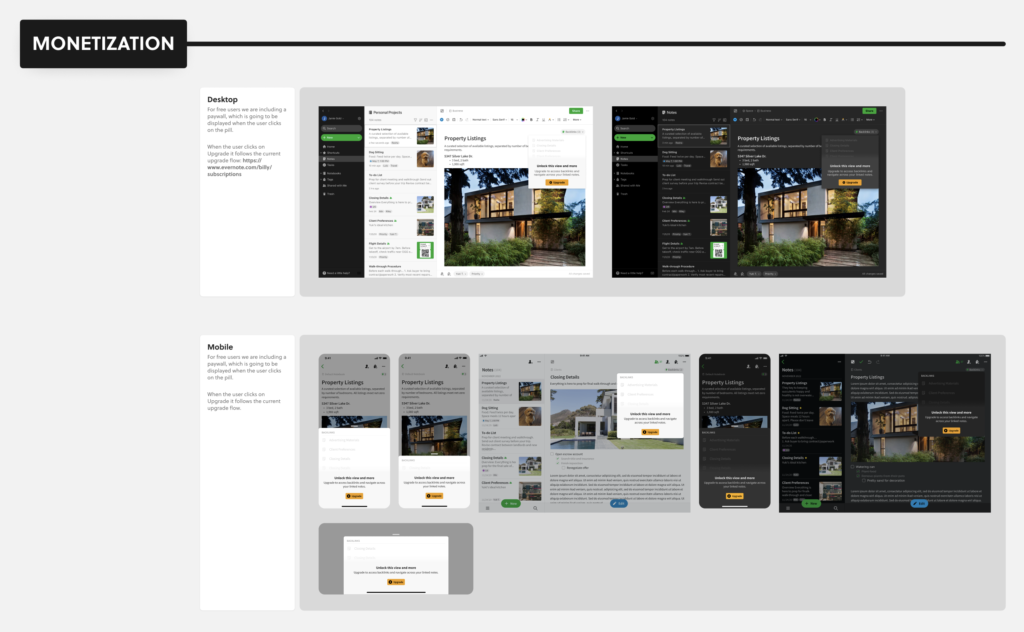
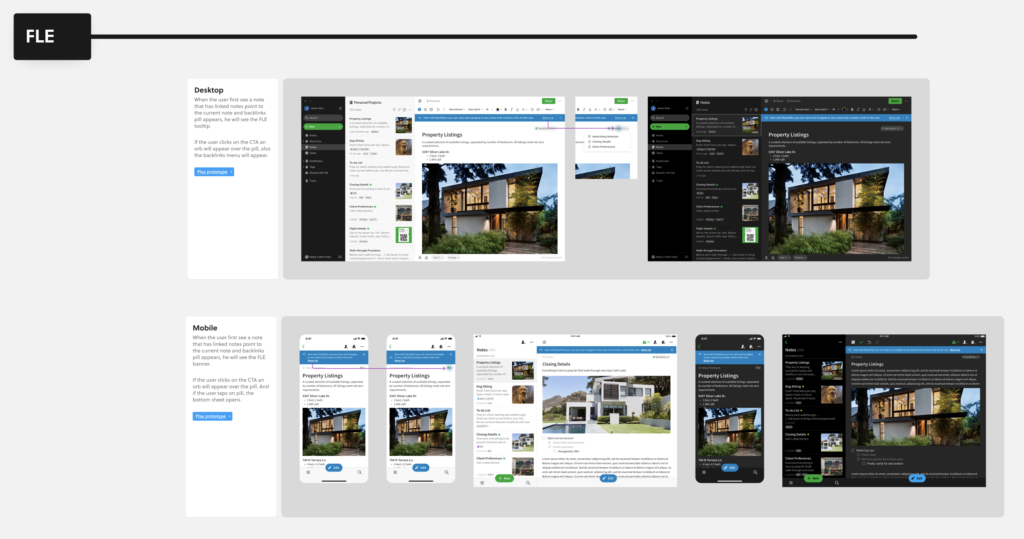
The process
4. Prototypes
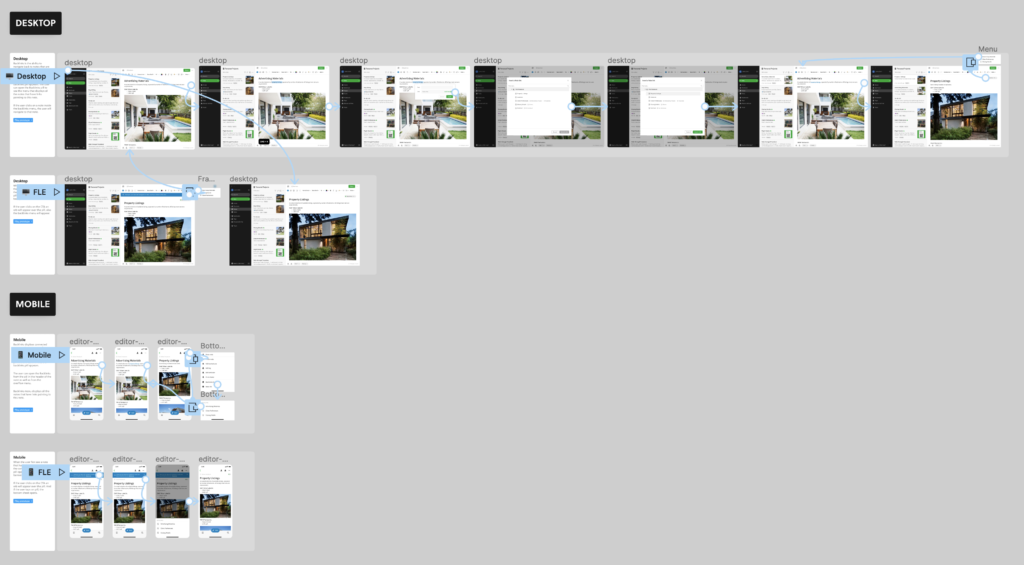
The result